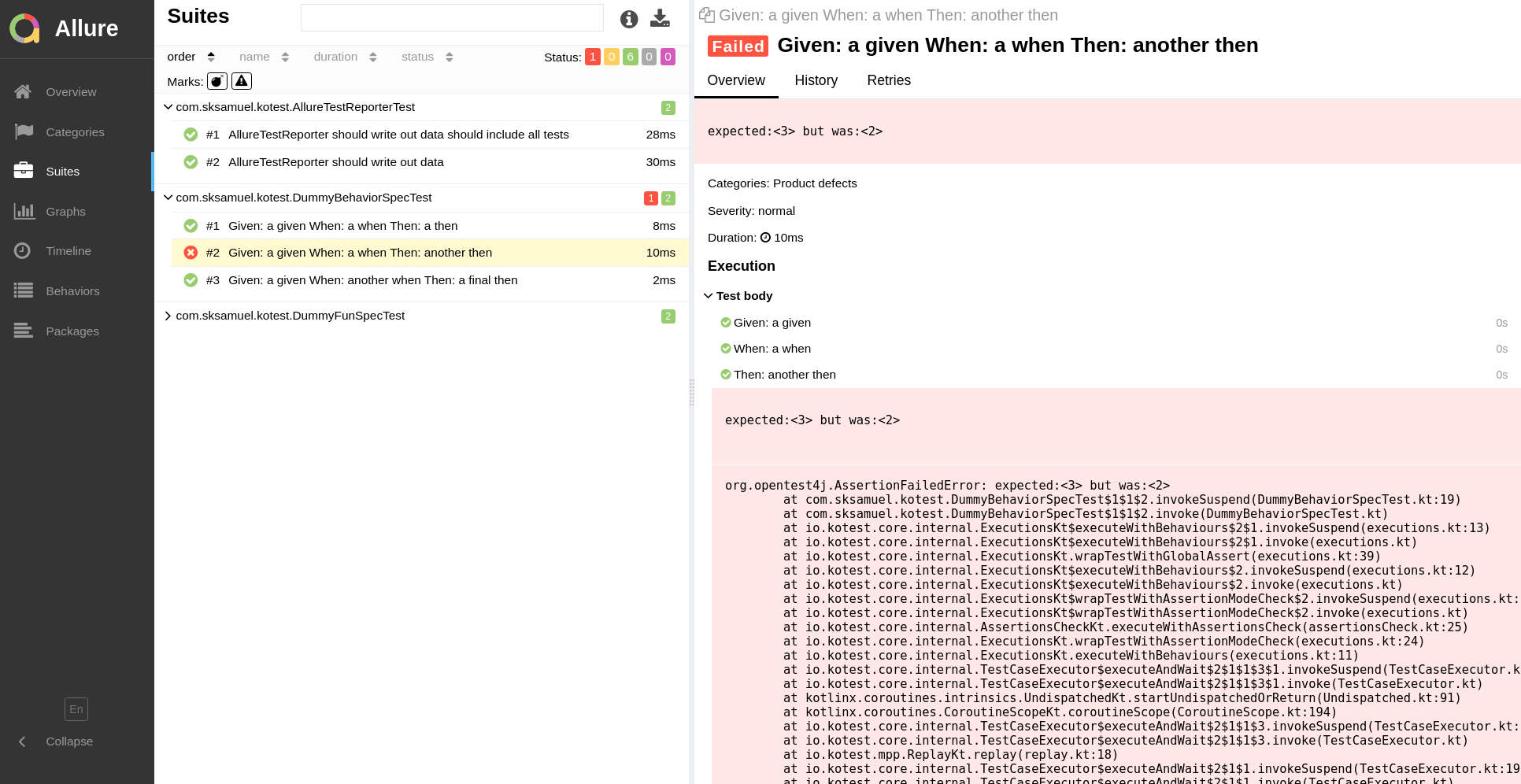Allure
Allure is an open-source framework designed for detailed and interactive test reports. It works by generating report files which are then used to create the final HTML report. You can think of it as like the traditional junit report but more advanced and detailed.
If you prefer to see an example rather than read docs, then there is a sample project here
There are two steps to allure. The first is to generate the raw data when executing tests, the second is to compile that data into the interactive HTML report.
This module provides integration for using allure with kotest. To start, add the below dependency to your Gradle build file.
io.kotest:kotest-extensions-allure:${kotest.version}
Since Kotest 6.0, all extensions are published under the io.kotest group once again, with version cadence tied to
main Kotest releases.
Collect Data
Allure has data collectors for most test frameworks and this module provides the integration for Kotest.
Once the module has been added to your buld, wire in the AllureTestReporter class globally
using project config.
class MyConfig : AbstractProjectConfig {
override fun listeners() = listOf(AllureTestReporter())
}
Now, whenever tests are executed, Kotest will write out test data in the allure json format.
Gradle Plugin
Now that the tests have completed, we can compile them into the final report.
This can be done manually using the allure binary, or we can use the allure gradle plugin. To use the gradle plugin, first add the plugin to your build's plugins block.
plugins {
...
id("io.qameta.allure") version "2.8.1"
}
Next, add an allure configuration section to set the version and disable autoconfigure (because allure can only auto configure junit and kotest takes care of this for you anyway).
allure {
autoconfigure = false
version = "2.13.1"
}
Finally, execute the gradle task allureReport and the report will be generated in ./build/reports/allure-report and
inside you should find the index.html entry point for the report.
Setting Build Dir
If you are not using the gradle plugin then you will need to inform Allure where the build dir is by setting
the allure.results.directory system property on your tests configuration. If you are using the gradle plugin, then
this can be skipped as the gradle plugin does this for you.
For example:
tasks.named<Test>("test") { // or "jvmTest" etc
useJUnitPlatform()
systemProperty("allure.results.directory", project.buildDir.toString() + "/allure-results")
}
Final Report
If all was successful, after test execution and report generation, you will see something like this: