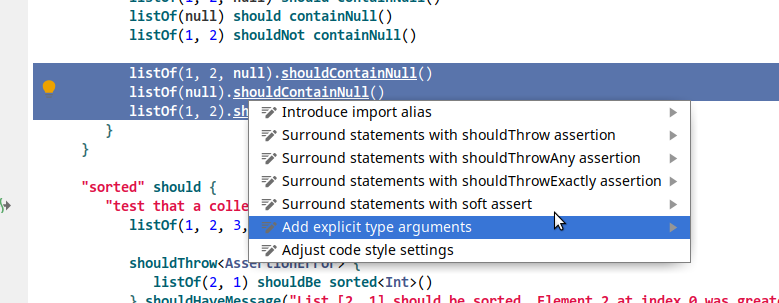IntelliJ Plugin
Kotest offers an IntelliJ plugin available at the jetbrains plugin marketplace (search from within IntelliJ).
This plugin provides run icons for each test, a tool window for test navigation, duplicated test highlighting, assertion intentions, and more.
Gutter Icons
The plugin provides gutter run icons for specs, top level tests, and nested tests.
![]()
Any tests disabled via a bang or by xfunctions such as xdescribe, will have a disabled test icon in the gutter.
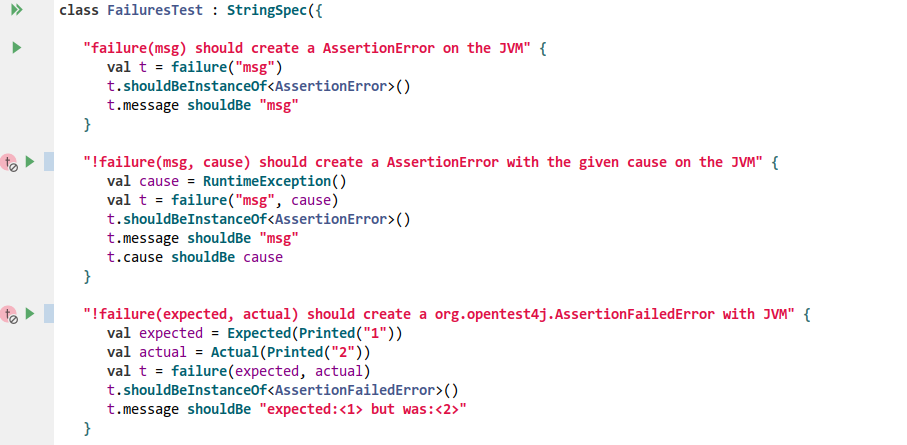
Running Tests
If you execute a spec from the gutter icon, then all tests in that spec will be executed. If you execute a test, then that test and all nested tests will be executed.
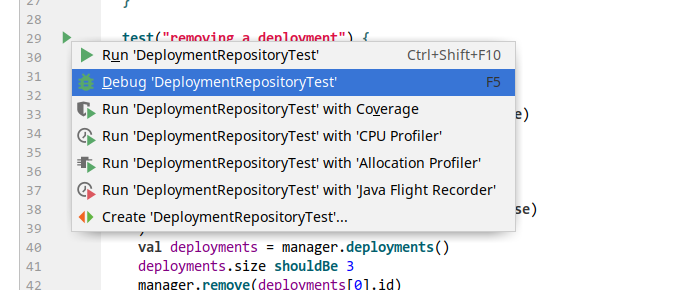
Duplicated Test Highlighting
You cannot have two tests with the same name. The plugin will highlight any duplicated test names as errors.
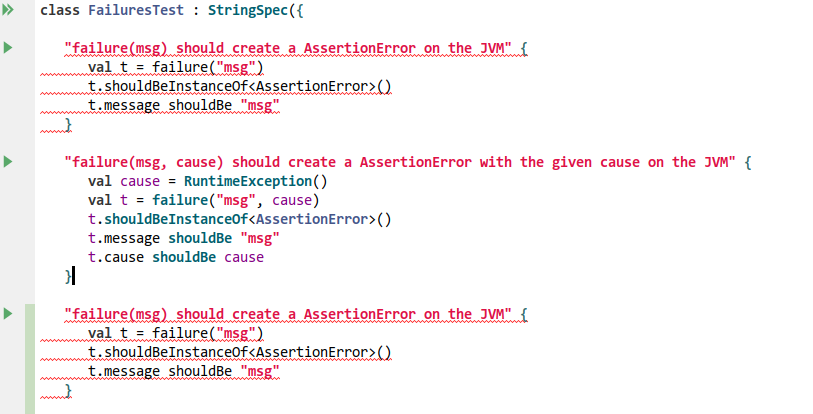
Context Menu Run / Debug
Right-clicking on a package will allow you to run, debug or run with coverage all the tests inside that package.
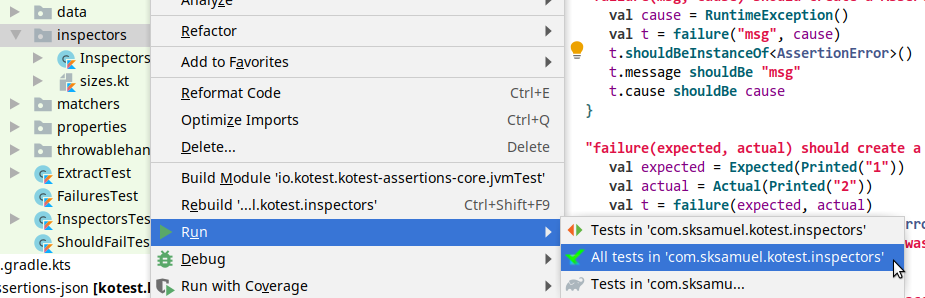
Intentions
This plugin has some basic intentions. For example, you can quickly mark a test as disabled.
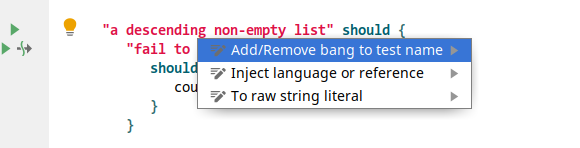
Or you can highlight some text and mark it as should throw, or surround with a soft assertion block.